First off all, TIMING is like time of the dialouge in the lakorns. When I sub lakorns, I have to make the timing then fill in the words. And, I'll upload the video that I'm using to sub so that our timing will not be off (:
1. Download SUBTITLE WORKSHOP from any of the mirrors: http://www.urusoft.net/download.php?lang=1&id=sw
2. Open the program(I forgot, but if it's in .rar form and it doesn't work, then you'll have to extact it first)
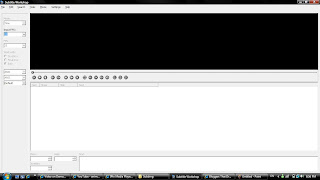
2. Open/New a SUBTITLE:
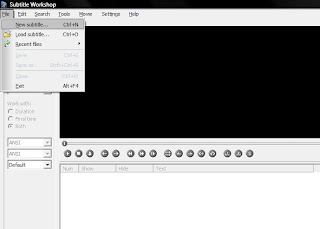
then you'll get his:
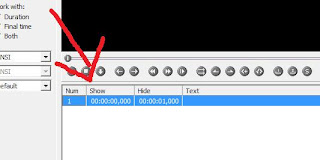 3. Open the video that you are going to sub(make timing):
3. Open the video that you are going to sub(make timing):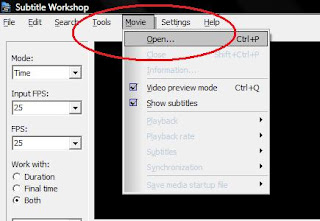 You can pull down the screen so that it'll be bigger, easier to see. Click the screen to play the movie(it's easier)
You can pull down the screen so that it'll be bigger, easier to see. Click the screen to play the movie(it's easier)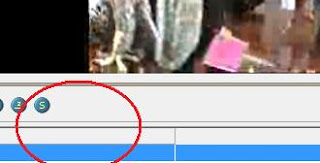 4. When someone speaks, pause the movie. Then fill the number in the red circle into the one in the green circle. (Tips: Minus "200" from the timing because the person already spoke)
4. When someone speaks, pause the movie. Then fill the number in the red circle into the one in the green circle. (Tips: Minus "200" from the timing because the person already spoke)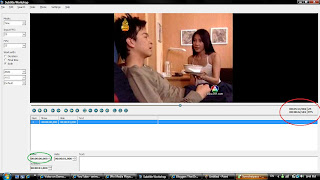
5. Play the movie until the person stops speaking, then fill the number in the purple circle into the one in the blue circle. (Tips: Minus 200 minus like the one before)
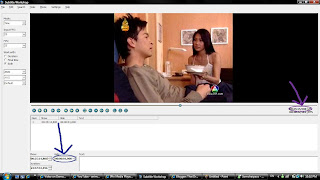
6. You'll get this:
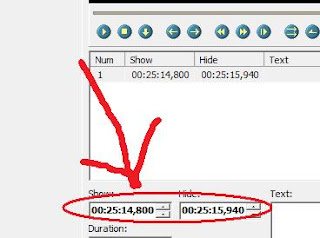
7. In the "Text" part, just fill in "..." so that it will appear in the video like this:
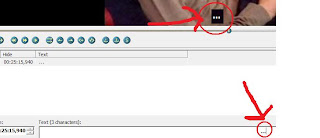
8. Lastly, save the file. File->Save as..... Scroll down to find SubRip and double click it like this:
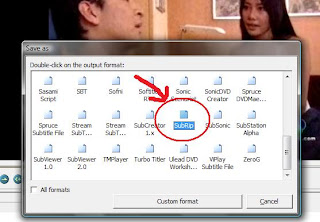
AND DONE!!
Tips:
1. Press [Insert] button to get a new line to put in your next subtitle(timing)
2. Hold [Alt] and press the arrows to Forward or Rewind.
PS: If anybody have any question, email me or PM me on youtube.
email/msn: preaw_rinoa@hotmail.com
screen name on AIM: preawXXsornram
THANK YOU EVERYBODY FOR HELPING ME!!! Please tell me which lakorn you are interested in helping me, and I'll upload that video and send the url for you to download. THANK YOU AGAIN! it'll make my subs much faster!!
No comments:
Post a Comment